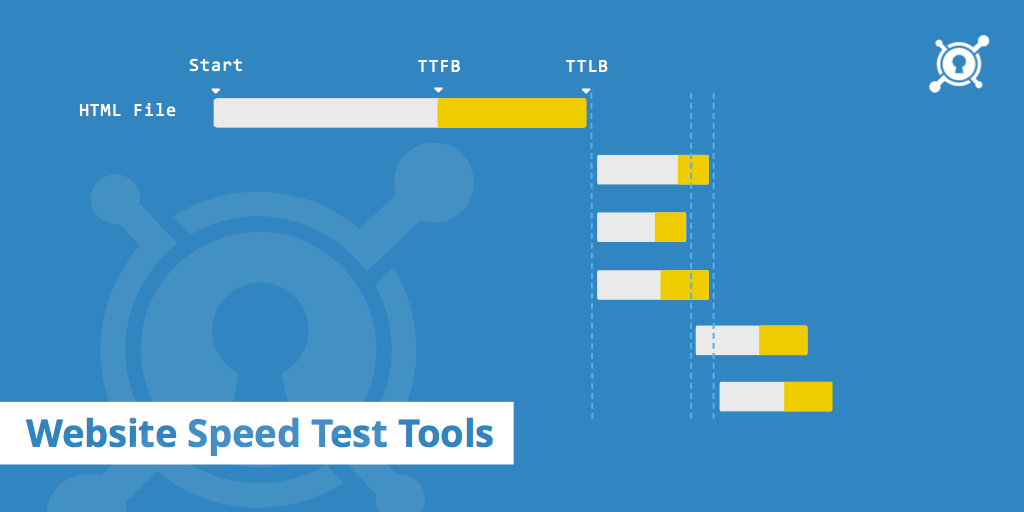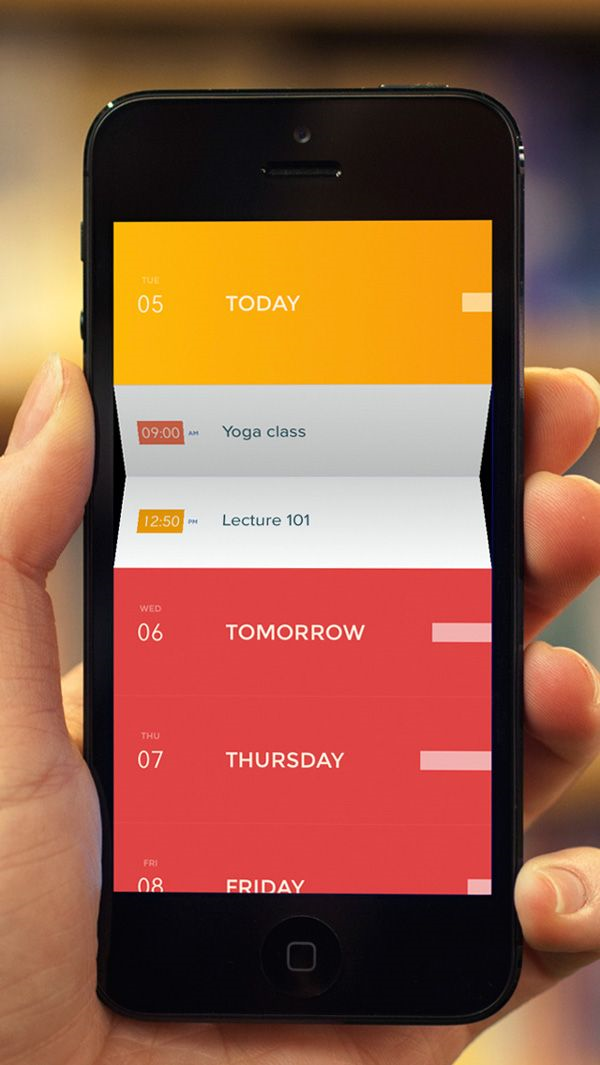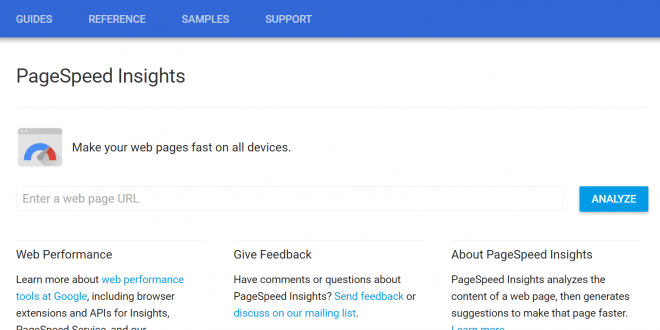Take the time this year to entirely review your website. Firstly, consider your website’s age - Websites these days have an average life span of 2-3 years. This is due to all of the new technological enhancements that happen regularly; Google updates, the changes in user design, user experience and algorithms means that you need to regularly check your website and ensure that it’s operating at its maximum, optimal performance. Make sure that you review your website this year just in case it needs a refresh or a revamp or maybe it just needs some changes just to keep it up to date to modern times.
Here is an overview of what we’ll be looking at in terms of your website review:
- Your 12 Months of Data on Google Analytics
- Your Website Competitors
- Your Website Speed
- Your Website UX
- Your Blog Articles
- Legal Content & Certificates
- Mobile Scroll Ability
- Is Your Website Technologically Out of Date?
- Does Your Website have a Chat Feature?
- Your Domain & Hosting
- Thoroughly Test Your Website
- Review Your SEO Strategy
- Do You Allow For Neuroscience?
- Receive New Feedback
Review Your Last 12 Months on Google Analytics
In this article we’re going to run through a few instant tips that are going to help optimise your website and keep it fresh looking and modern. So, firstly have you installed Google analytics on your website? If so, then you’ll already have a good years’ worth of data. So let’s just run through the last year. Lets do a quick test from the last twelve months and see the performance of your website.
 Have the visitors in general over the year decreased? Has the time spent on site taken a dip? Importantly, is the bounce rate up on the website?
Have the visitors in general over the year decreased? Has the time spent on site taken a dip? Importantly, is the bounce rate up on the website? You may notice visitors landing on the site and not spending the time on the site that they should be. You can also look at the conversion rate of the website. Are you still receiving good quality leads to yours website? If you’ve been monitoring the enquiries every month you should see if your total number of enquires every month have declined or not. If so, it just means that people are starting to lose interest.
Your Website Competitors
The next step is to look at who your competitors are. Have your competitors upped their game in the last year or so? Then just relook at things. Think back to when you designed the site originally, but you may have had quite a few inspirational websites that you had in mind.
Look at your original website mentors that you thought, “Ah, I want to be seen as good as them”, but obviously in 2018 this year, there are new design trends and there are new ways of doing things and you never know if your competitor has actually revamped their site or did anything new so, just review. Type in who you think your competitors are and also type in to Google the key words that you consider important to your business. Check their sites and if you are impressed with it. If their websites are looking better than yours then you know that this could be a time to up the game in terms of your design.
Make a list; list all of the features of the competitors’ websites that you think you are lacking in and keep a note of it for the future.

Review Your Website Speed
Check your website speed. How fast does your website load? If it’s taking longer than two seconds to load then you have a problem.
Google states that 53% of visits are abandoned if a website takes three seconds or more to load so it’s really important that you try and meet the two second mark on your website. You can do this in different ways: Firstly check out your website speed on pingdom.com just to see exactly what your speed rating is. If it’s fast – fantastic then you wouldn’t need to do anything. If it is higher than a few seconds or so then you may need to make sure that the images are compressed on your website. If you’re loading .png images you can go to tinypng.com to compress them to get them smaller. You can use Google speed test online and it’ll actually give you a list of actionables that you can undertake on the programming side so make sure you take that test and make sure you’ve optimised your site for speed. Speed is a crucial element for SEO also - Google will penalise sites for lower speed and if there are websites out there that are faster, it’s in Google’s interest to show them first. Users simply don’t have the patience to wait. Also, in 2018 Google is going to ensure that mobile is first in terms of indexing for speed so your mobile speed is essential. You need to make sure that your site loads quickly on mobile and that everything is optimised well for mobile.
Take Google’s quick speed test below:
https://developers.google.com/speed/pagespeed/insights/
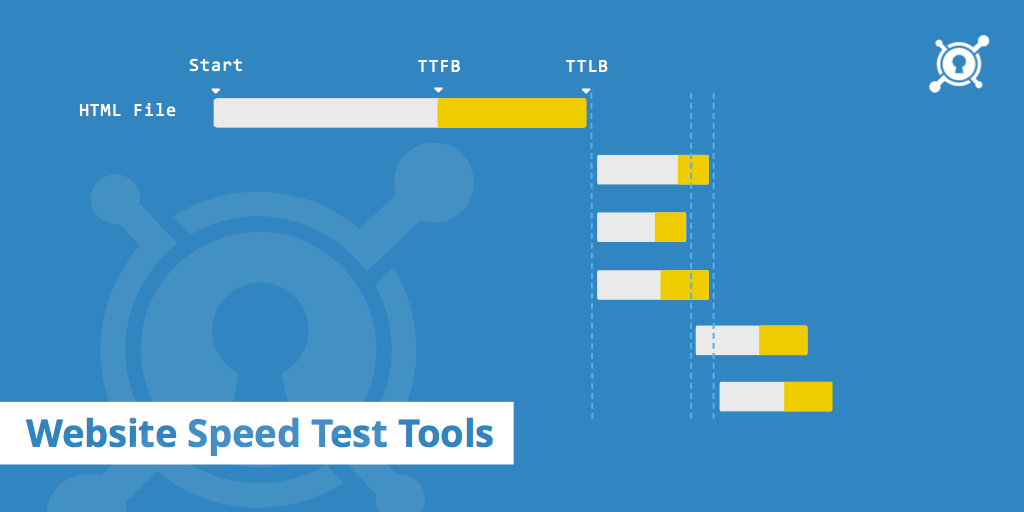
Your Website UX
Once the speed is evaluated let’s look at UX. How is the user experience of your current site? Do you feel its a bit outdated? Is it a bit tricky to find a particular piece of content on your website? Are the elements that you designed initially not used by people now? For example, search bars are now a redundant feature on many service based websites. Again, look back at data and review how your entire website was used. Are there enquiry forms on every page?
During a case study, we increased enquiries by 150% by inserting enquiry forms on every page. Just check in terms of the UX and see if it doesn’t meet the mark anymore. Again, your competitors are a good place to start. In terms of what’s the norm for websites this year, you can look at award winning websites on
https://www.awwwards.com. This website has some cutting-edge, sophisticated websites that are leaders in UX, so take a look at them. You can filter it by industry and compare your current website with the world leaders.
Your Website Content
Once you’ve looked at the
UX and the design of your site, think about your content. Now, obviously you’ve had this website for a long time and you probably haven’t even read your own content yourself for many months or even years! It may be extremely outdated.
Have you considered if the current content is still reaching out to your ideal right target audience? For example, your business may have completely changed since you launched the new site. Perhaps you’re a bigger company now with a new focus; maybe you have a different team.
The about us & team members page is always a page that needs updating on a website, but even in terms of the general content, cast your eye over it. If you’ve matured as a company, make sure that the content that’s written on the website are relying on your business goals.

In terms of the imagery as well, that may need a refresh especially in the F&B industry; food styling has changed dramatically. Consider the bird’s eye view style shots that you see on food influencer Instagram accounts – this is the creative standard used to shoot food these days. It’s a very stylistic approach to take. Trends do change so make sure that you are on the pulse in terms of showing you know the great content that’s going to resonate with your target audience.
Are Blog Articles Up to Date?
When it comes to content, make sure that you look at your blog to review all of the articles that you’ve written; just make sure that they are still relevant for this day and age. There’s nothing worse than reading an article which talks about the “Next best thing to do in Dubai” only to find that the venue or activity has closed down. You wouldn’t necessarily have to remove the article because it could have gained good traction with organic search so you could just refresh it; you could repurpose the content and make it up to date. If it’s an especially old article, you can update the date on the article as well. Keep your content relevant.
Legal Content & Certificates
Check out all of the legal stuff that comes with the website such as terms and conditions, privacy policy, even the copyright information on the footer; update these to the current. You’re not going to get many clicks onto these, but you just never know who’s going to read them and it’s just better to further instil trust in your users to ensure that they are up to date. Imagine you’re an e-commerce website and someone was about to make a big purchase and they stumble on that page only to see it's outdated. It’s not going to look good for your brand and they probably wouldn’t trust the entire website.

SSL Certificates
This is essential for e-commerce sites and anywhere that you’re going to be trading credit card details; it’s crucial to make sure that they’re installed up to date as well. There are also huge elements within SEO and Google to be checking these types on sites for the SSL websites so just make sure that they’re up to date as well.
Mobile Scroll Ability
Make sure that you have scrollibility on mobile. Why? Because these days people just want to continue scroll especially with social media; we’re scrollers so that feature should be on your mobile site now. It’s fairly new, it’s something that has been happening the last couple of years, but it may be missing your mobile design. When users land on your mobile site they don’t want to be clicking, they’d much rather scroll. So make sure they can scroll, with the home page appearing first, scrolling down to the ‘about’ page, after which they may want to read a blog article and then be fed with information; nurture them; just keep giving them really insightful content and that’ll work really well in this day and age.
Don’t forget your overall mobile compatibility .There’s a great mobile compatibility test from Google that you can take online here:
https://search.google.com/test/mobile-friendly
Is Your Website Technologically Up to Date?
Is your website compatible with new browsers and all the new mobile devices that have come out since the first launch? Unfortunately websites are backwards in compatibility, so if you’re going to be launching a site in a few years’ time it may not even run efficiently on some browsers. We saw this trend happen many years ago with Flash websites. So now some websites won’t run on Apple devices at all. Does your website work on all of the new devices? Check it on your newest laptop or device, different screen sizes; just consider: is it responsive? Does it conform to these new devices?
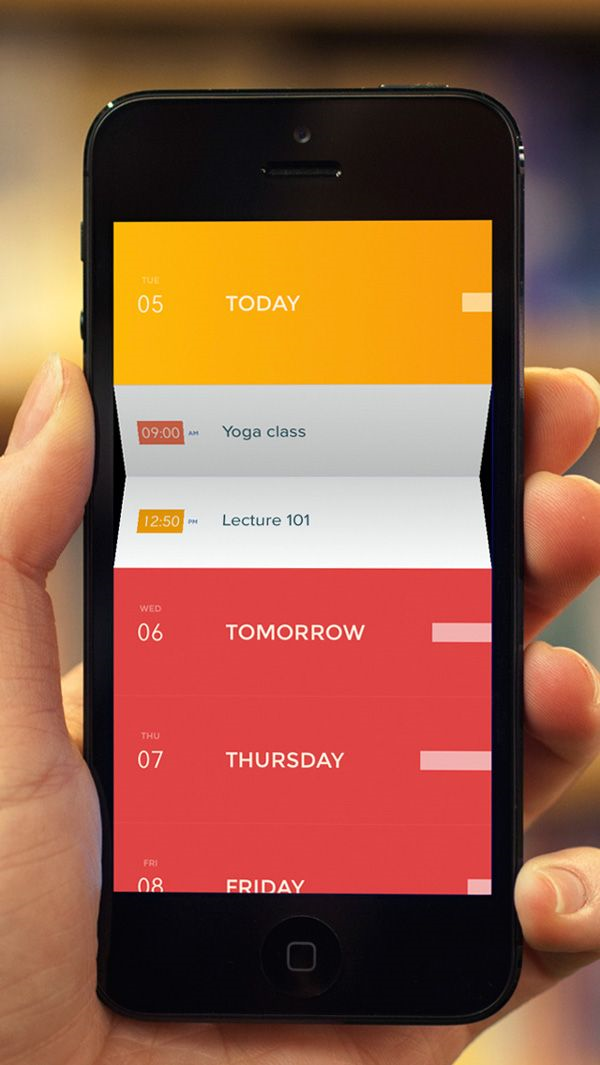
Does Your Website Have a Chat Feature?
Visitors may want instant customer service in terms of having a question answered. Facebook has integrated a new Facebook Messenger system where you can add Facebook Messenger to your website amking it easier to stay connected with your audience. You can either set up automated responses or assign someone to take responsibilty. This is going to be a great way to show your audience that you’re always available, helping you increase leads over time. Make sure you have someone who is dedicated to monitoring enquiries; it can be seen as a negative if the user does not receive an immediate response.
Your Domain & Hosting
A basic one, but review your domain and hosting details. When do the contracts run out? We had a situation with a client where a domain renewal was set to auto renew, however the credit card details had expired, so the domain could not actually be renewed. This can eventually mean that your domain gets opened up to the market, so make sure these are all covered.
Thoroughly Test Your Website
When was the last time you thoroughly tested your website – Enact a thorough analysis or a review. Are there any broken links? Are the inquiry forms working? Is everything set up in the right way? Is Google analytics tracking all the inquiry forms? Just review every single element of the website. Re-read everything; just go through it as a completely new user and make sure that everything is covered. Perhaps you’ve uploaded new products but the links aren’t working or there’s an old brochure, so you may need to update the brochure to a newer version. Be thorough and rigorous.
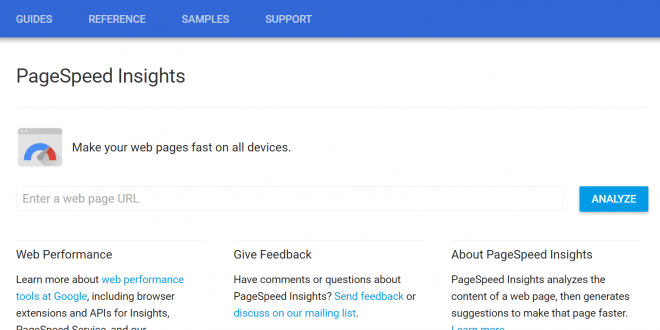
Review Your Onsite SEO Strategy
How is your website in terms of SEO architecture? You may have been targeting certain words for the website, but your business objective may have changed. Maybe you’ve added new products or services to the business which would deserve a new page, following which, you would target keywords and optimise the page for that certain service or keyword.
Alternatively, if you aren't focusing on a service or an element anymore since it hasn’t been doing so well then you may need to eliminate the page; so in essence, you’re looking at the whole site structure. You may need to stop focusing on a certain keyword since it hasn’t provided the right ROI. Looking at your website with an SEO perspective is crucial for your inbound marketing success. You need to ensure that you know that you have the right pages, the right keywords and it’s all streamlined for SEO.
For more information on how to structure your SEO marketing efforts, visit our dedicated article here:
SEO Strategy for 2018
Does your website allow for Neuroscience?
Lately, users have been
empowering their websites with neuroscience. There are simple, user psychological elements that can be implemented into your website. Here are some examples you can use:
The 3 What’s
What is this? What’s in it for me? and What do I do next?
So, what is this? People need to see from the very first millisecond what is this whole site, what’s it about, what could it do for me, why should I be looking at this site, what are the benefits, what do I do now and what’s the call to action? Is it to inquire? Is it to download a PDF? Is it to call? That needs to be understood in the first few seconds of viewing the website above the fold making it one of the crucial psychological elements on the home page.

Scarcity Principle
You can add the scarcity principle to e-commerce or event websites if you have a certain limit on products or tickets. We’ve all seen the teaser pop up saying “one item remaining”. Booking.com & Expedia are very famous for implementing this tactic. This is to get that primitive fear in people’s minds and to encourage them to take action immediately on your website.
Social proof
If you’ve worked with some big clients or names in the industry, speak about it; add their logos, add customer testimonials. People love to be connected with like-minded individuals who think big. Even better place, add video testimonials of your clients singing your praises. Enact social proof to inspire your target audience today.
Paradox of Choice
There are many more elements of neuro science to talk about but we’ll just focus on the few important ones at the moment, one of them being - Paradox of choice. This is referring to the menu items that you have on the website. Do people have too much choice? If you land on the website and there are too many items to consider, too many pages; just narrow it down. Maybe, just have three or four options and this should be your core services preferably, the ‘about’ page if important, the contacts; just keep it very slim, don’t bombard people with too much information otherwise it leaves people with a feeling of confusion and that’s a negative emotion that you wouldn't want to evoke. You can look at Google analytics to shortlist your most popular pages, most successful in terms of conversion. If you’ve already got a years’ worth of data to drive these, you know the actionables, so yeah, just always fall back on data if you’re uncertain of what to do.

So that’s the user psychology side. Just make sure you have these elements on your website. Lastly:
Receive Feedback for your Target Audience
Give your website link to ten new people to look at; people who have never even looked at your website previously. Ask for their honest opinion. Get them to look at every single page, to run the test, run different scenarios. You never know what feedback or suggestions new people will come up with so just give it a go and open it up for new eyes. Ideally, make sure you ask people who are actually in your target audience category to review the website.
With all of these actionables above, you’ll be on your way to ensuring you have full clarity with your current website. Need further assistance with your website? We can provide you with a
FREE website analysis which will answer all of the above questions and more.